Posted:
can anyone post tut how can i make animation siggy using adobe photoshop cs3
NidaRajeev 😳😳
NidaRajeev 😳😳
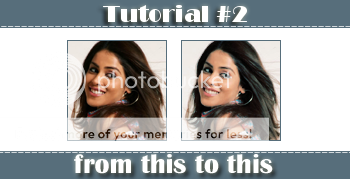
This content was originally posted by: sindhurd
Hey Dear u can download fonts from this sitewww.dafont.com or from anyother fonts downloading site u can google them..😊Download the font file on ur desktop and unzip the file by clicking rightclick on it and' extract particular file' option.. u will see a new unzipped folder on ur desk top ..open it and copy the Font fileand go to ur START - Settings- controll panel - fonts...then paste the font file there..That's it ur downloaded file now in ur computer..And u also can see in everywhere in ur system I mean even in ur PSP..😃..No need to upload it in PSP separately..i hope u got me dear..😳 any query feel free to PM me..😳sindhu@aditisilawath : u r most welcome🤗..ur tutorial is indeed good.😊
This content was originally posted by: Heyybabyydolllawesum tutz evry1!!!!!!!!!!!
can sum1 plz plz plz telmi how 2 get glowin textz?it wud b a big help if sum1 duz...😃BTW...i use psp8...tk carez...bye!!!
This content was originally posted by: sindhurd
Do u mean glittery text or the ones with glowing effect?😕
This content was originally posted by: Heyybabyydolllawesum tutz evry1!!!!!!!!!!!
can sum1 plz plz plz telmi how 2 get glowin textz?it wud b a big help if sum1 duz...😃BTW...i use psp8...tk carez...bye!!!
comment:
p_commentcount