I have also experienced my edited video getting deleted all by itself when i open the Vegas and it automatically starts rendering the last edited project.. by the end of it my project appears blank(the edited video is lost)😭
I then started making copies of it every time i edited so that way i still had back up...and Finally i successfully made a vm😆 and that is my first and last vm so far🤪
My Vegas doesn't open after a while that i haven't touched it😕This has happened twice now.. Last time i reinstalled it.. Now that it doesn't open again i am not sure if i should re-install it again🥱
Any help?

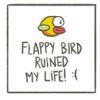












comment:
p_commentcount