Posted:
This content was originally posted by: Varnita.Click on the view tab under device manager and check the option show hidden devices and see if it's there.
Did you perhaps add any new hardware like more memory recently?
I did it states storage volume shadow copies.. but not sounds,video...
Nope i didn't.





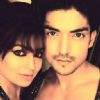



comment:
p_commentcount