




P.S: THIS TUTORIAL ISN'T MINE! CREDIT GOES TO THE ORIGINAL OWNER.
This is the end result!
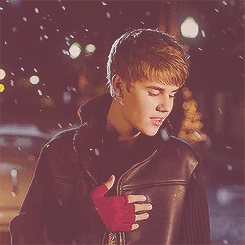
how to make something like this [x]
this is my end result:
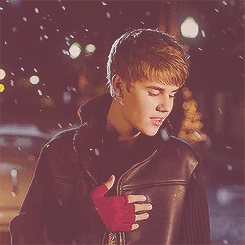
note: this isn't a basic gif tutorial so if you don't know how to make gifs, make sure to learn before trying to do this
step 1: make your gif
step 2: once you have your gif ready add 3 frames onto the gif and duplicate the last layer of your gif 3 times -make sure that for the first added frame the first duplicated layer is visible, and same for the second and third
step 3: next you need to add motion blur to the 3 added layers. select the first frame and the first duplicated layer and add a motion blur. i used these settings:

step 4: do the same thing as the previous step, select the second frame and layer and add motion blur but this time it will be different settings. i used this:

step 5: again you do the same for the last frame and layer. these were my settings:
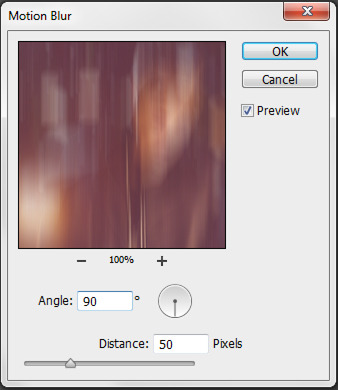
and you're done. very simple.
please like/reblog this post if it helped you. i'm always open to make any other tutorial so don't hesitate to ask me if you need help :)
NOTE:
comment:
p_commentcount